How do I install Office Pro on my computer from Office 365?
Once your account is activated in Office 365,
Go to http://me.sd42.ca/
Login with your student number and password.
(This is the same password you will use for other SD42 online services)
Go to the gear in the top right corner
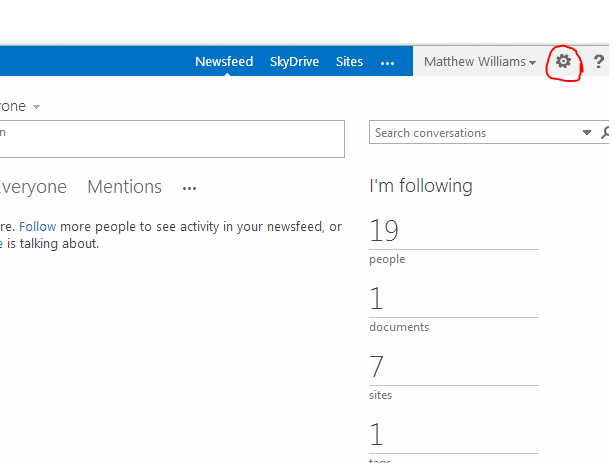
Then choose Office 365 Settings
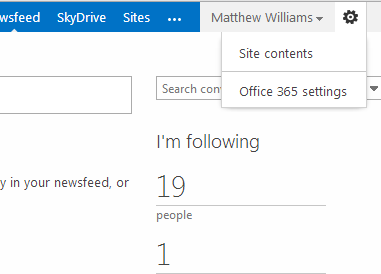
Then choose Software
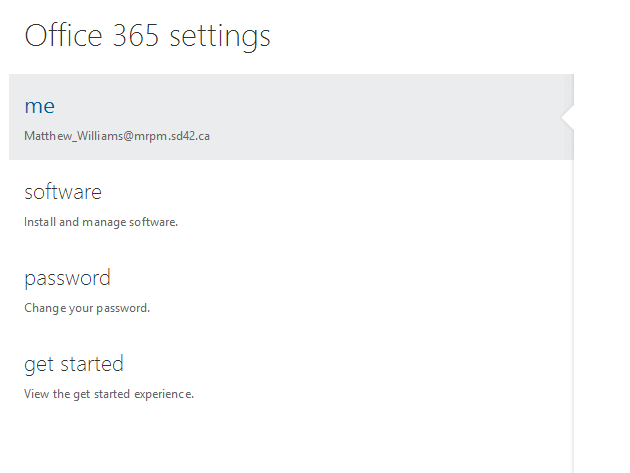
Last choose install
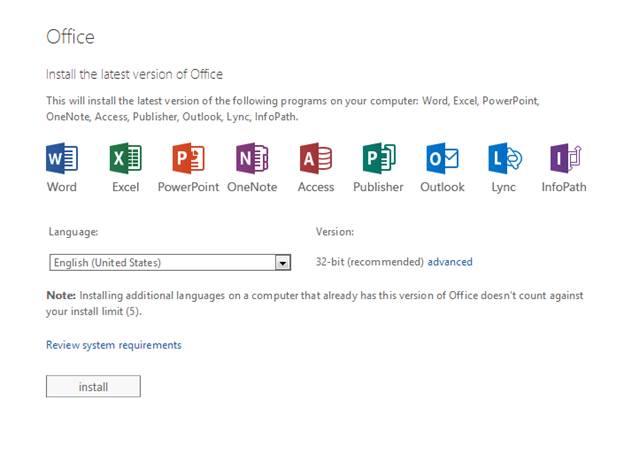
This will start the process to install Microsoft Office 2013 on your Windows or Apple computer.
You can also download Office Mobile from the iOS App store or Google Play for your mobile device.